Creating a cutting-edge video requires video editing software to craft good fictional scripts or gather several teams of hero actors.
Video editing software will help you incorporate soul-stirring beauty into each scene and eliminate errors that could have been avoided while acting.
A recent report predicts the video editing software market will grow to as much as 932 US billion dollars by 2025.
This is a testament to how crucial editing software is for video creators and businesses prioritizing video marketing.
For someone just starting with Vlogging, you are probably okay with basic software tools that can import, cut, add titles and export.
However, a professional editor needs far more than that.
In a nutshell, every editor has different requirements for their editing software.
And that’s why we compiled six essential things – for both amateurs and professionals – to look in a software editor before you hand out your credit card.
Software Pricing And Budget
Before taking a nose-dive into the highlighted features of effective video editing software, you must consider your budget.
First off, there are several editing tools out there that you could get for free video editing.
Of course, free things always come with limited functionalities.
But if you run a video editing business, paid software will do you better than none.
One of the most expensive yet fully-packed editing software currently available is Adobe Premier Pro.
Individual users pay about $21 per month, while teams are charged a $31 per license fee.
Individuals can choose low-cost video editing software with fewer functionalities, such as Wondershare Filmora, which costs $7.99 monthly.
The goal is to choose quality software that will not deplete your income in the long run.
Video Editing Sofware Simplified On-Screen Interface
You need to prioritize the on-screen interface of your preferred editing software.
Dashboards with scattered menus and poor UI/UX will reduce your productivity.
Choose software that gives you direct access to your work folders without going through multiple touchpoints.
Some exceptional video editing tools like Filmora and PowerDirector have an extremely simplified interface, making it easier for even amateurs to move around immediately after installation.
Other complex editing software programs offer in-app tutorials to help you find your way.
That might be a good idea if the tutorials are maxed at 20 – 30 minutes.
Nonetheless, choosing a well-designed and simple-to-navigate software is preferable – with or without tutorials.
Rich Editing Features And Library
There are certain features every video editing software or app should have. These include:
- Clip transition tools
- Color correction feature
- Speed and duration adjusting tools
- Audio mixing tools
- Background replacement
- Advanced color grading and stabilization
A clip transition tool will help you create a flawless flow across all the recorded scenes and convey the desired emotion to your viewers.
In addition to these features, you should prioritize getting an editing app with many fresh, royalty-free resources, such as pictures, elements, and short clips.
This will cut costs and give you direct access to various resources on the same dashboard.
Video Output And Processable File Formats
After all the editing work, it’s time to post your video on YouTube, social media platforms, and your website.
But things could go wrong if your videos are difficult to access because of their format.
A good video editing software must be able to export files in MP4 and MOV formats.
Check for other formats, such as AVI, WMV, and AVCHD. The more formats are available, the more shareable your videos will be.
Another important determinant for choosing software is the processable raw format.
The output of each camera, such as a drone camera, 360 camera, mirrorless camera, or compact – differs. Some cameras produce 4K videos, while others give 8K videos.
You could use editing software to process every raw output or settle for an app that can only handle a specific format. It all depends on your needs and budget.
Collaborative Workspace
Getting video editing software with an inbuilt collaborative feature is advisable for a team of editors.
Your team should be able to share folders and communicate plans through the same application without utilizing a third-party tool.
With a project database, teams can share files and work on the same project over a remote or local network if authorized.
Moreover, you can sync your work across devices – from laptop to mobile phone and vice versa.
Video Editing Software Installation Requirements And Compatibility
Going for extremely packed software is awesome, but it might be wrong if you operate on low-capacity systems.
Overly demanding apps could break your laptop or burn out the hard disk.
In most cases, your software might even stop installing halfway.
And if you force it through, the result will probably not be as good as expected.
Adobe Premiere Pro is a perfect example. To operate this editing software, you need a system capable of at least 8GB RAM, 2GB VRAM, and the operating system Windows 10.
Note that you might need more system capacity than these for Adobe Premiere Pro to function seamlessly.
Other video editing applications also have a baseline. When you are ready to procure one, either for personal or commercial use, consider the specification of your laptop first and ensure it matches the software requirements.
Ideally, you should use a quality software program with fewer requirements than your system’s capacity.
That will facilitate a faster and more seamless editing experience.
Edit Like A Pro with Video Editing Software
Whether planning to kick-start your video editing journey or are already into it, you need a handy all-in-one tool.
When choosing your editing software, ensure you factor in your budget, but don’t let it limit the functionalities you need.
Go for an application that accelerates your editing process instead of making it a mess.
Simplified and easy-to-use software with fewer functionalities precedes complex tools with several features.
Unless you are an editing pro, you should start with something light and usage-friendly.
Otherwise, prepare to spend some time watching video tutorials.
Originally published October 1, 2022; Republished April 23, 2024, to update content and add video.

As a Visual Digital Marketing Specialist for New Horizons 123, Julie works to grow small businesses, increasing their online visibility by leveraging the latest in internet and video technologies. She specializes in creative camera-less animated video production, custom images, content writing, and SlideShare presentations. Julie also manages content, blog management, email marketing, marketing automation, and social media for her clients.

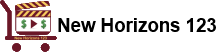













0 Comments