Did you know that you can now add a clickable link to YouTube shorts?
However, starting August 31, 2023, YouTube removed the ability to add clickable links in the comments and descriptions of YouTube shorts.
This change is due to the platform’s desire to cut down on massive fraud and spam.
It is understandable but unfortunate for many creators who rely on those links to drive traffic and engagement.
The Value of YouTube Shorts
We live in a world where everyone is inundated with so much information and overwhelmed by the barrage of messages they receive via email and social media.
Platforms such as TikTok and Instagram have become dominant in social media because they can capture viewers’ attention in just a few seconds.
YouTube shorts provide the same value in their power to grab attention quickly.
They get straight to the point and engage viewers instantly. Think of YouTube shorts as a type of elevator pitch.
An elevator pitch refers to how much you can tell a potential customer about your product or service in the amount of time it takes to ride with them in the elevator.
The ability to quickly engage your target audience on YouTube is beneficial to the reach and impact of your YouTube channel.
If your shorts are engaging enough to pique a viewer’s interest, they will attract viewers to your channel and make it more likely that they will also subscribe.
With the new ability to link YouTube shorts to your long-form video content, shorts serve as a funnel to your other videos.
Why are Clickable Links Valuable?
Clickable links have transformed how creators and viewers interact on YouTube. Some of the ways include:
- Enhancing engagement by linking to relevant longer videos
- Improving monetization opportunities via links to longer videos, including links to products, services, or online stores.
- Enhancing the user experience by streamlining viewer navigation to more of a creator’s video content
- Giving greater insights into YouTube metrics from analytics, such as the number of views, audience retention, and traffic source
How to Add a Related Video to YouTube Shorts
Before we start, you want to be sure the long-form video you link to is related to the short.
Step 1
Go to YouTube.com. Click on your profile picture on the top right-hand side, then YouTube Studio, and then click “Content.”
Here, you will see a listing of all your videos.
Step 2
Find the YouTube Short you want to use. Click on the pencil icon that says “details.”
Step 3
Scroll down the page until you see on the right-hand side “Related video” and click on it.
Step 4
Here, you will see all your videos in the popup. Search for the long-form video you want to link to and click on it.
Step 5
You will then be back in your YouTube Studio, and all that’s left to do is click “Save.” Don’t forget to save your selection.
That’s it. Easy as 1-2-3 and carries a powerful punch of value.
As YouTube Shorts continues to evolve and gain popularity, creators and viewers alike can look forward to a more interactive and engaging experience, all thanks to the power of clickable links.


As a Visual Digital Marketing Specialist for New Horizons 123, Julie works to grow small businesses, increasing their online visibility by leveraging the latest in internet and video technologies. She specializes in creative camera-less animated video production, custom images, content writing, and SlideShare presentations. Julie also manages content, blog management, email marketing, marketing automation, and social media for her clients.

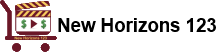













0 Comments