In The Power of Video: Add Some Pizzazz to Your PowerPoint Presentations, we talked about how PowerPoint presentations can be used to create videos to make your marketing content engaging and compelling.
We also introduced one of the products we use to create cool videos called VideoMakerFX and my all-time favorites, PresenterMedia, a platform for presentation illustrations, animated clips, video backgrounds, and MUCH MORE. I also gave you some links to free resources on how to use PowerPoint to create videos.
Now we are going to discuss some other free and low-cost platforms that will also help you create your own videos. Ideally, if you want to create your own videos you should have a wide variety of tools in your arsenal so that you can combine many different compelling and engaging tools into one video. That is what we do for ourselves and for our clients.
There are a whole slew of platforms and programs available to help you create your own videos. Animoto is a nice templated program.
They have 3 tiers of pricing from $8/month to $34/month depending upon your needs. Powtoons is a really fun platform for creating cartoon videos.
They too have a free and an upgraded program. There are always downsides to free platforms and they usually involve length and branding.
It is up to you to decide whether or not you want to pay for the features available in an upgrade or not. I have the upgraded version of Powtoons and love it. Below are some videos I created using Powtoons in part or for all of the video:
I have lots more too – they are really fun to create and watch. Subscribe to my Youtube Channel to see a TON of different videos created in so many different creative ways to get some ideas for yourself.
Wideo is another templated program that allows you to create after effect type videos, again there is a free version and a paid version. Below are some examples of videos I created using Wideo so you can see the kinds of videos you too can create:
- My Video Resume: No One Reads Anymore, So Tell Your Story In Video
- How To Market Your Business Online: Video, Lead Capture, Follow Up…Done
Animated backgrounds can add a layer of sophistication and uniqueness to videos created ANYWHERE, including your talking head video. Using animated green screen background videos can make you look like you are on a beach, in the mountains, wherever your video takes you. I just started using these animated video backgrounds so stay tuned for sample videos…
A new product that just came on the market looks to be very promising. It is called Vydeo Presenters and helps you to create animated presenter style videos.
Anyone with PowerPoint can do it. Even if you don’t have PowerPoint experience! Vydeo Presenters can be used in sales videos, explainer videos, training videos and so much more. Now this product LITERALLY JUST came on the market and I purchased it at $27.
I haven’t used it yet but have looked at all the elements and KNOW this is a great product. The reason I mention the price now is because like VideoMakerFX, powerful, robust, low-priced products like these can and DO rise in price after they launch because they can!
I know many people who were kicking themselves when they waited to purchase VideoMakerFX until it was $67 (it still is to-date but again, will go up).
Last but not least…for now, are those scribe, doodle videos or whiteboard animation videos. They are really cool and very effective in getting your message across.
I use a product called VideoScribe from Sparkol. Sparkol makes video tools to engage your audience. They’re like nothing you’ve seen before and you don’t need to be techie to use them.
Your story. Their software. VideoScribe is NOT as inexpensive as most of these other programs but I find it VERY powerful and once you take a little time to learn it – it becomes second nature. See videos below I created in part or all with VideoScribe:
- New Media Ranch
- Benefits of Video Marketing For Small Business…Help Establish Yourself As Your Industry Expert
If you are looking for a lower cost solution for scribe videos, try Easy Sketch Pro. This Drag N’ Drop Software creates powerful hand drawn sketch video by entering your text, clicking build and you’re done!
I haven’t used the product yet (there ARE only 24 hours in the day) to see how it compares in functionality to VideoScribe. However, I did purchase it as I wanted to be sure to get in at the lowest rate at launch.
Timing is everything 🙂 As a video marketer it is important for me to have as many tools under my belt as possible so that I can offer any type of video to my clients.
Most don’t really know HOW they want to deliver their message but there are some who have specific requests for specific types of videos.
By now you are probably totally overwhelmed, right?
Well, it can be very overwhelming and I have only touched on some of the available options to create your own videos. You don’t have to use ALL of them but it is important to know what tools are available and learn about them from someone who actually uses them… like me.

As a Visual Digital Marketing Specialist for New Horizons 123, Julie works to grow small businesses, increasing their online visibility by leveraging the latest in internet and video technologies. She specializes in creative camera-less animated video production, custom images, content writing, and SlideShare presentations. Julie also manages content, blog management, email marketing, marketing automation, and social media for her clients.
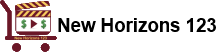













0 Comments