Want to go from blog post to video without losing a weekend? Here is the promise: learn to turn a blog post into a video by taking one article and transforming it into a punchy 30- to 60-second short in under an hour.
That means increased reach and higher engagement through video marketing, faster content creation, and improved video SEO from embedding and indexing videos.
This article outlines a straightforward approach: plan, script, build, and optimize. It is tailor-made for bloggers, creators, small business owners, and marketers who want time-saving results without stress. We will keep it light, clear, and practical. You bring the post; we bring the system.
Let’s make your next video short in a single coffee break.
Plan Your Blog Post to Video Workflow for Speed and Impact
Step 1 starts before you open a video tool. You pick the right post, define one goal, match it to a platform, and pull the necessary assets. Making a few wise choices upfront saves messy edits later.
This workflow is essential for content creators seeking effective publishing strategies to efficiently convert their blog into video. Start with high-performing written content that has a clear takeaway, strong stat, or a list you can compress into 5 to 7 beats.
Then pick one goal, not three: awareness, traffic to the full post, lead capture, or product signups. One goal keeps the story tight. Your call to action must fit a short clip, such as “read the full guide,” “grab the checklist,” or “start a free trial.”
Match Your Audience to a Platform
YouTube Shorts excels at creating content and catering to search intent. TikTok moves fast with trends and quick tips. Instagram Reels enjoys visual hooks and lifestyle angles.
LinkedIn prefers professional tips and credibility. Length matters too. Fast tips work for 15 to 30 seconds. How to explainers sit better at 30 to 60 seconds.
Grab assets from the blog. Pull the headline, 3 to 5 key points, one stat or quote, images or charts, the author headshot, brand colors and fonts, your logo sting, and links for the CTA.
Drop everything into one folder with clear names so you can reuse them. Think of “post-title_stat.png” or “brand-logo_1080.png” so you don’t have to sift through 14 versions called “final-final.” I have done this way too often, and it gets confusing.
This organized media library ensures your visuals and assets align with your brand identity. Choose an AI tool that helps you work more efficiently. One tool per job keeps your brain calm. Curious how AI supports brand video strategy overall? See these insights on AI videos revolutionizing brand marketing strategies.
Checklist:
- One high-performing post with a clear takeaway
- A straightforward goal and a matching CTA
- Platform choice and length target
- Folder with headline, beats, stat, visuals, and brand assets
- One tool per category in your AI stack
Pick the right blog post to video and a single goal
Choose a post with:
- A crisp takeaway, such as a checklist or framework
- Strong stats or proof
- A numbered list that compresses well
Lock one goal:
- Awareness, website traffic, lead capture, or signups
Tie the goal to a short CTA:
- “Visit the blog for the full guide”
- “Grab the checklist”
- “Start a free trial”
Match audience and platform before you script
Platform fit shapes tone and visuals:
- YouTube Shorts: how to, search-friendly titles
- TikTok: trend-aligned intros, quick tips
- Instagram Reels: visual hooks, lifestyle angles
- LinkedIn: practical tips, authority framing
Lengths that work:
- 15 to 30 seconds for fast tips
- 30 to 60 seconds for how-to steps
Remember safe areas for UI and silent autoplay. On most feeds, captions carry the message, so plan for text on screen.
Gather fast assets from your blog
Pull these into one folder:
- Headline and 3 to 5 key points
- One stat or quote
- Images or charts
- Author headshot
- Brand colors, fonts, logo sting
- CTA links and handles, including the specific URL
Simple naming helps reuse:
- “post-slug_hook.txt”
- “brand-logo_1080x1080.png”
- “post-slug_stat-01.png”
Choose your AI tool for a blog post to video
Pick one tool per category:
- AI script assistant : ChatGPT, Gemini, Claude
- Voiceover tools: ElevenLabs, WellSaid, Descript
- AI video generator with stock and captions: Pictory, Lumen5, InVideo, Canva, CapCut, Descript
- Captioning and timing: CapCut, Descript
- Automation with scheduler or Zapier: Later, Buffer, Zapier
Read this article for more information about repurposing blog content.
Turn Your Blog Post into a Short Video Script and Storyboard
Step 2 turns long text into a tight hook and 5 to 7 beats for an explainer video. Keep it under 60 seconds.
Reading speed is about 150 words per minute, so a 30-second voiceover should cap at 60 to 70 words. Plan clear subtitles, either way, since many viewers watch with the sound muted.
Use a reusable structure. Start with a three-second hook that pays off quickly. Then move through AIDA or Problem, Pain, Fix, Proof, CTA. Keep each beat as one sentence. Most beats land in 3 to 5 seconds. Trim hard. You are not writing a novel. You are serving a snack.
For a brand-neutral, step-by-step example, Animoto’s walkthrough illustrates a straightforward process from idea to script to editor. See how they map steps in how to turn blogs into videos with AI.
Start with a 3-second hook that earns attention
Three hook patterns:
- Promise: “Do X in Y time”
- Problem: “Stop doing X”
- Surprise stat: “Only 12% do this right”
Pull the strongest line from the post, then cut to under 12 words. Make it appear as text on screen, even if you have voiceover.
Examples:
- “Turn your blog into a 30-second video today”
- “Stop posting walls of text”
- “Only 12% add captions correctly”
Blog post to video: Summarize into 5 to 7 beats using a simple formula
Two templates:
- AIDA: Attention, Interest, Desire, Action
- Problem, Pain, Fix, Proof, CTA
Example mapping from a sample paragraph:
- Blog idea: “Repurpose a list post into a short video.”
- Beats:
- Your posts are not reaching scrollers. (3s)
- Pain: Walls of text get skipped on mobile. (4s)
- Fix: Pull five tips into quick beats. (4s)
- Proof: Posts with captions get more watch time. (5s)
- CTA: Read the full post for details. (3s)
Keep each beat to one short sentence.
Write voiceover and on-screen text that fits the clock
Reading speed is around 150 words per minute. For 30 seconds, stay near 60 to 70 words.
Caption style:
- Short phrases, 5 to 7 words
- One idea per line
- Active verbs, plain language
Example micro script with timestamps:
- 0:00–0:03 Hook: “Turn your blog into a video”
- 0:03–0:06 Problem: “Posts get skipped on mobile”
- 0:06–0:10 Fix: “Use five beats, 30 seconds”
- 0:10–0:15 Beat 1: “Pick one clear goal”
- 0:15–0:20 Beat 2: “Grab stat and visuals”
- 0:20–0:25 Beat 3: “Add captions, big text”
- 0:25–0:28 Proof: “Watch time climbs”
- 0:28–0:30 CTA: “Read the full guide”
Curious about AI’s impact on creator workflows and where human voice still wins? Read this perspective on the impact of AI on video creators’ workflows.
Build a quick storyboard with visuals and B-roll for transforming a blog post to video
For each beat, jot the visual:
- Stock clip, AI-generated visuals, screen recording, product shot, or text motion
- Use your brand pack and a template
- Keep motion every 2 to 3 seconds to hold attention
Plan the logo and CTA. Many creators place the logo subtly at the start, making it stronger on the final frame with a clear URL or handle.
Build the Video with AI Tools: Templates, Voice, Captions, and Exports
Step 3 involves building a video from your blog post. Use an AI video generator and video editing tools to create scenes, style them with your brand, add a voiceover, and automatically generate captions. Keep everything mobile-first—big faces, big text, quick cuts, and clear audio.
Many editors have a script-to-video feature. Fliki AI offers several features, including Script to Video, URL to Video, and Idea (Prompt) to Video.
For even more ways to streamline content creation and collaboration with AI, check out this practical guide on boosting efficiency for content creators with AI.
Create scenes from your script with an AI video maker
Flow:
- Paste the script and auto-split into scenes
- Choose a template
- Swap stock clips, or upload your own B-roll and screen recordings, or incorporate an AI spokesperson for advanced visuals
Reminders:
- Keep faces large for mobile
- Use high contrast colors for text
- Keep scenes under 4 seconds unless a demo needs longer
Add voiceover and sync timing
Two good paths:
- Record your own voice for trust
- Use AI voices for speed
Match the voiceovers to scene beats. Trim silences. Add a soft music bed. Keep the voice louder than the music by 6 to 9 dB so it stays clear. For quick generation, leverage text-to-speech features in your tools.
Style captions, colors, and brand elements for scroll-stopping
Turn on auto captions, then fix names and key terms. Use large fonts and high contrast. Consider incorporating dynamic highlights for keywords, but be cautious not to overdo it. For improved accessibility, refine subtitles in conjunction with captions. Place a short CTA in the final frame with your URL or handle. Respect safe margins so the platform UI does not cover your text.
Export the correct sizes and test quick variants
Export 1080 by 1920 vertical for Shorts, Reels, and TikTok. Set the frame rate to 24 to 30 fps, use H.264, and keep files under 50 MB when possible. Make two hook variants and one caption style variant. Save a project template so you can start in minutes next time. This setup boosts efficiency for content creators by enabling fast iterations on future projects.
Optimize, Publish, and Measure: Make Every Short Work Harder
Step 4 turns one short into results. Post with platform-friendly metadata, test timing, scan analytics, and scale what works. Reuse your best beats, then build a repeatable system.
Make titles that include your core keyword early. For example, “Blog Post to Video in 60 Seconds.” Keep hashtags to two or three specific tags. Publish on social media when your audience is active, then pin a top comment or reply with a follow-up short to boost engagement.
Descriptions should help with video SEO. Repeat the primary keyword in the first 100 characters. Use clean formatting with short lines. On mobile, a single emoji can guide the eye without looking spammy.
Track analytics like a detective with a cup of coffee. Monitor viewer retention within the first three seconds to assess hook performance.
If viewers drop off, consider rewriting the opening line or swapping the first visual. Monitor average watch time and completion rate, key metrics for viewer retention. If viewers bail early, tighten pacing and captions. Keep your message simple and concrete.
Batch your workflow—script three shorts from one blog. Produce them in one session. Use a scheduler for automation to maintain a consistent cadence.
Turn comments and FAQs into new short ideas. Link back to the original blog to drive traffic and reduce bounce rates. For a deeper view of brand strategy with AI, explore the role of AI in creating engaging brand videos.
Post with platform-friendly titles, tags, and timing
- Put the core keyword early, such as “blog post to video”
- Use two or three specific hashtags
- Post when your audience is active
- Pin a top comment or reply with another short
Thumbnails and descriptions that aid search
- Use bold thumbnails with 3 to 5 words
- Repeat your keyword in the first 100 characters
- Add a soft CTA to read the full blog
- Keep lines short so they scan fast
For inspiration, you can study a complete workflow that begins with a blog and culminates in a finished short film, including time estimates for each step. The overview of AI content repurposing from blog to video is straightforward and helpful.
Read analytics and fix the weak spots
- Hook retention in the first 3 seconds
- Average watch time and completion rate
- Caption accuracy and pacing
If the first frame does not land, change it. If captions lag, tighten them. If beats drag, cut a line.
Repurpose and scale your system
- Batch scripts: three shorts per blog
- Save templates and checklists
- Automate posting with a scheduler
- Turn comments and FAQs into new shorts
- Link videos back to the full blog for extra SEO
Final Thoughts About Turning Blog Posts into Videos
You now have a clear, time-saving four-step system: plan, script, build, and optimize. The payoff is simple. Faster reach and more traffic by turning one article into multiple short videos with AI. That is the heart of the blog post to video process, helping you convert blog posts to video with ease.
Action plan for this week:
- Pick one post
- Write a five-beat script
- Build it in your AI video maker
- Publish two hook variants and track the winner
One hour, one post, one short to turn the blog into a video. Then repeat. Your future self will thank you.
Looking for AI Help? Try RightBlogger AI
RightBlogger makes it easy to turn a blog post into a polished video.
- Paste your post into the Blog Post to YouTube Video Script tool to get a clear, engaging script with a strong hook, key points, and CTAs.
- Build scenes with the YouTube Video Outline, then generate optimized titles, descriptions, and tags using the YouTube Title, Description, and Tag tools.
- You can also spin off short-form ideas and b-roll notes. If you start with a video instead, the YouTube Video to Blog Post tool turns it back into an article, so your content works both ways.
Click on the image below to take RightBlogger for a FREE ride. No credit card information required.

As a Visual Digital Marketing Specialist for New Horizons 123, Julie works to grow small businesses, increasing their online visibility by leveraging the latest in internet and video technologies. She specializes in creative camera-less animated video production, custom images, content writing, and SlideShare presentations. Julie also manages content, blog management, email marketing, marketing automation, and social media for her clients.


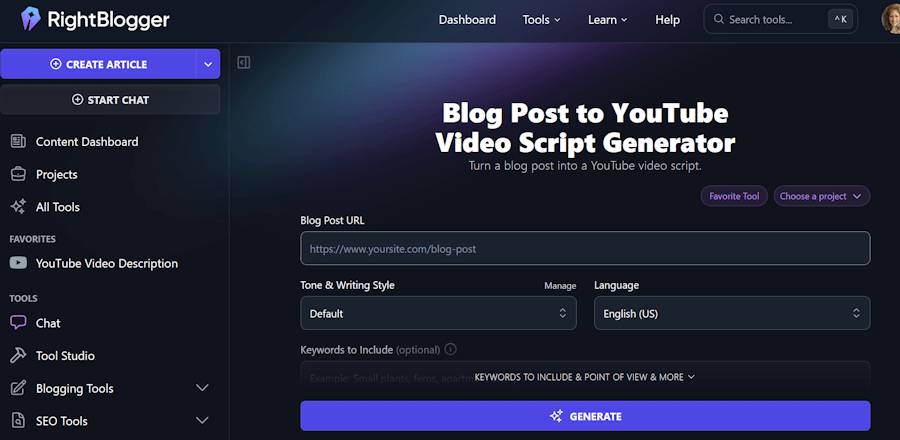


0 Comments